POI模块
# POI模块
官方地址: http://deepoove.com/poi-tl
# 概述
基于POI-TL二次封装,使word模板渲染操作尽可能的便捷。
# 默认配置
默认占位符方式,若需替换默认占位符。参考如下代码
//设置渲染格式 全局生效,只需项目启动时设置一次即可
PoiGlobalConfig.setConfigureSupplier(() -> {
ConfigureBuilder builder = Configure.builder();
builder.buildGramer("{", "}");
Configure configure = builder.build();
return configure;
});
# Word模板
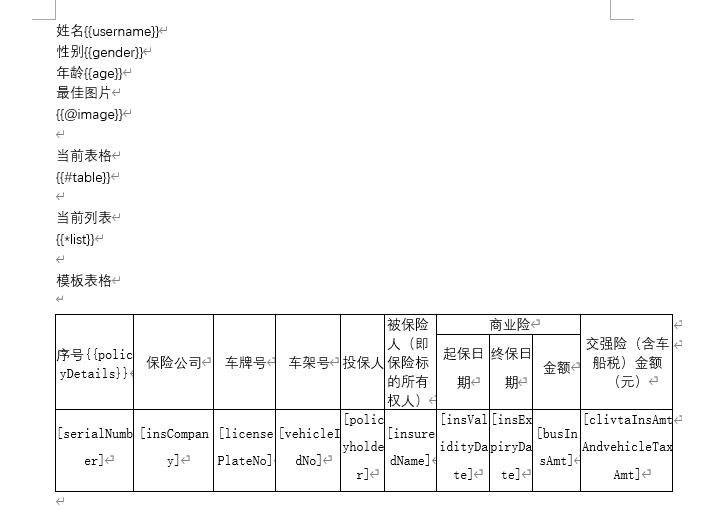
# 使用说明
# 核心工具类
PoiTemplate: 非静态工具类,支持注册成bean
PoiUtil: 静态工具类,功能等同PoiTemplate。
PoiGlobalConfig: 全局配置,对以上两种工具类皆生效。
若需要更改全局配置,可以参考如下注册时机。
@Bean
public PoiTemplate poiTemplate(){
//设置渲染格式 全局生效
PoiGlobalConfig.setConfigureSupplier(() -> {
ConfigureBuilder builder = Configure.builder();
builder.buildGramer("{", "}");
Configure configure = builder.build();
return configure;
});
PoiTemplate poiTemplate = PoiTemplate.INSTANCE;
return poiTemplate;
}
# 1.引入依赖
<dependency>
<groupId>cn.lovecyy</groupId>
<artifactId>relaxed-poi-tl</artifactId>
<version>${revision}</version>
</dependency>
# 2.单元测试
# 公共变量
// word模板路径
String templatePath = "D:\\profile\\test.docx";
//渲染目标路径
String destPath = "D:\\profile\\test_" + RandomUtils.nextInt() + ".docx";
//图片路径
String imgPath = "D:\\profile\\微信图片_20231205172145.jpg";
# 一、数据构造
// 普通文本
TextContentData textContentData = PoiDataHelper.Text.builder().labelName("username").content("张三").build();
// 超链接
TextContentData genderTextContentData = PoiDataHelper.Text.builder().labelName("gender").content("女")
.url("https://www.baidu.com").build();
// 自定义样式
TextContentData ageTextContentData = PoiDataHelper.Text.builder().labelName("age")
.custom(Texts.of("Sayi").color("00FF00").create()).build();
// 图片
PicContentData picContentData = PoiDataHelper.PICTURE.builder().labelName("image").width(100).height(100)
.file(new File(imgPath)).build();
// 表格
TableContentData tableContentData = PoiDataHelper.TABLE.builder().labelName("table")
.headers(Arrays.asList("班级", "排名")).headerStyle().bgColor("4472C4").textColor("FFFFFF").center().build()
.addContent(Arrays.asList("科教1班", "1")).addContent(Arrays.asList("幼儿3班", "6"))
.addContent(Arrays.asList("科教1班", "1")).build();
// 列表
ListContentData listContentData = PoiDataHelper.LIST.builder().labelName("list").addContent("排序1")
.addContent("排序2").addContent("排序3").addContent("排序4").build();
// 模板列表
List<TestData> loopDatas = new ArrayList<>();
loopDatas.add(mockTestLoopData());
loopDatas.add(mockTestLoopData());
LoopRowTableContentData loopRowTableContentData = PoiDataHelper.LOOP_ROW_TABLE.<TestData>builder()
.labelName("policyDetails").prefix("[").suffix("]").dataStartRow(2).dataList(loopDatas).build();
//html
HtmlContentData htmlContent = PoiDataHelper.HTML.builder().labelName("htmlContent")
.content("<p style='color:red'>测试</p>").build();
// 自定义标题样式
// HtmlRenderConfig htmlRenderConfig = extHtmlConfig();
// HtmlContentData htmlContent =
// PoiDataHelper.HTML.builder().labelName("htmlContent")
// .content("<p
// style='color:red'>测试</p>").htmlRenderConfig(htmlRenderConfig).build();
# 二、执行渲染
List<LabelData> contents = new ArrayList<>();
contents.add(textContentData);
contents.add(genderTextContentData);
contents.add(ageTextContentData);
contents.add(picContentData);
contents.add(tableContentData);
contents.add(listContentData);
contents.add(loopRowTableContentData);
contents.add(htmlContent);
//结构化数据渲染word
PoiUtil.renderWord(new File(templatePath), new File(destPath), contents);
//非结构化数据渲染word,支持直接指定map数据
Map<String,Object> dataMap=new HashMap<>();
dataMap.put("gender","女");
PoiUtil.renderWord(new File(templatePath), new File(destPath), dataMap);
